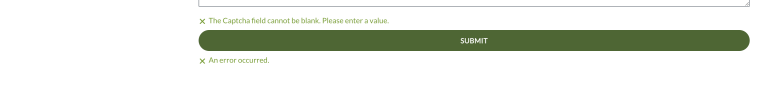
Captcha error on submitting a form
If you are getting a Captcha error as shown above then try the following:
- Open up the excursion that you want to register in another browser. Chrome and Firefox are recommended.
- Note: you should see Captcha logo on the bottom left corner of the screen. If this is not present then the submitting the form will result in an error and you should proceed to step 4.
- If using another browser produces the same error, then please proceed to step 4.
- Email or text the web administrator at web@qnc.org.au or 0439756056 mentioning the excursion at issue.

